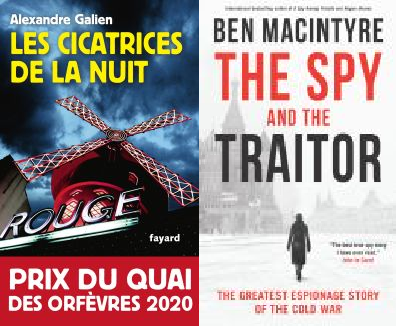
Mar 18, 2020
Ottawa Public Health has recommended that all residents of Ottawa practice social distancing. Ottawa Public Library will be posting daily ideas of online content to help you make the most of your time at home.
eBooks and Audiobooks are available to you through the Ottawa Public Library website. The easiest way to browse e-books is through the Catalogue’s Advanced Search, where you click on the "Format" choice "Ebook". Then you can "Filter" the results by “Available now” (“Anywhere”) and see the e-books you can borrow Now. You can use other filters to narrow down the type of book you are interested in. The "Topic" filter (you can click on “Show more” at the bottom of the list to see further topics) is great for narrowing down the type of book you want to read.
You will see many “Express e-books” with a 7-day hold. The short loan is no problem if you have time on your hands for a good e-read!
Make sure you return the book early if you finish it early. That allows someone else to read it! E-books are returned automatically at the end of their loan period. You can renew them if there is no one waiting in line for them.
For example choose the Topic “Mystery”, narrow down to “Adult” and “Available Now” and, as of today, there are 650 titles to choose from.
Click on titles to look at details and decide if you want to try them.
If you find too many titles for now, place the e-book on your “For later” list! You can come back and check it out later.
If your search a particular title you want to read, but all copies are in use, “Request this download” and your request will be placed in line, just like for a physical book on hold.
If you don’t have a Libby App, download it on your computer or phone. This making e-book borrowing and readying so simple. Search for the title you want to read, and sign it out!
Another sample search: Biographies. Two good reads appear as available as an Express ebook in our search:
- The Traitor and the Spy, rightfully subtitled “The Greatest Espionage Story of the Cold War”
- A Stranger in the Woods, The Extraordinary Story of the Last True Hermit.
You can also search directly through the Library's OverDrive Digital Media catalogue

Comments
downloading an ebook